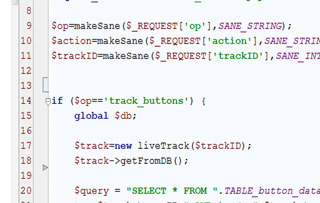Note for LiveTracker24 users using Onesimcard
If you cannot see your tracks live, you will need to update the settings of your onesimcard.
Instructions:
- Turn on your livetracker24 device
- Login to your account and select "My profile"

- Select "Livetracker24 Setup"

- If the phone number on the device is correct procced to number 5
Else click on edit and enter the phone number of your onesimcard.
- click "setup" , enter "send.ee" as APN and click "Set APN"
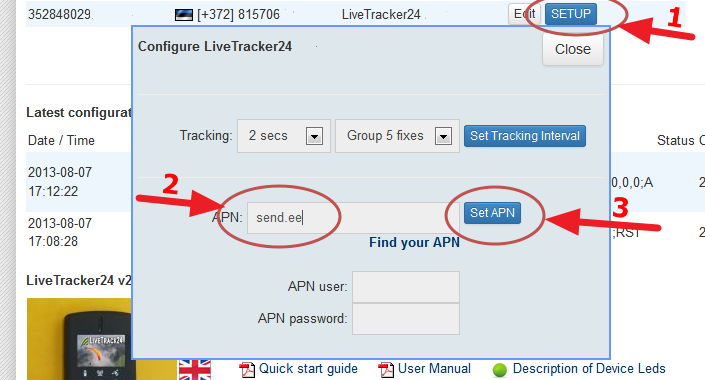
- your device will make a noise in 20-30 secs and will switch off.
Turn it on again and leave it switched on for 10 min so to send the stored tracklogs to the server.
If the device does not receive the SMS, then you can try to send this SMS
from your mobile phone to the number of the onesim card.
PSW:0000;CFG1;APN0:0,send.ee,,;RST

 English
English Deutsch
Deutsch Français
Français Italiano
Italiano Español
Español Português
Português Ελληνικά
Ελληνικά Türkçe
Türkçe Dansk
Dansk Svenska
Svenska Suomi
Suomi Nederlands
Nederlands Polski
Polski Čeština
Čeština Magyar
Magyar Slovenščina
Slovenščina Afrikaans
Afrikaans Română
Română Ру́сский язы́к
Ру́сский язы́к български език
български език Cрпски језик
Cрпски језик Hrvatski jezik
Hrvatski jezik 中文
中文 עברית
עברית