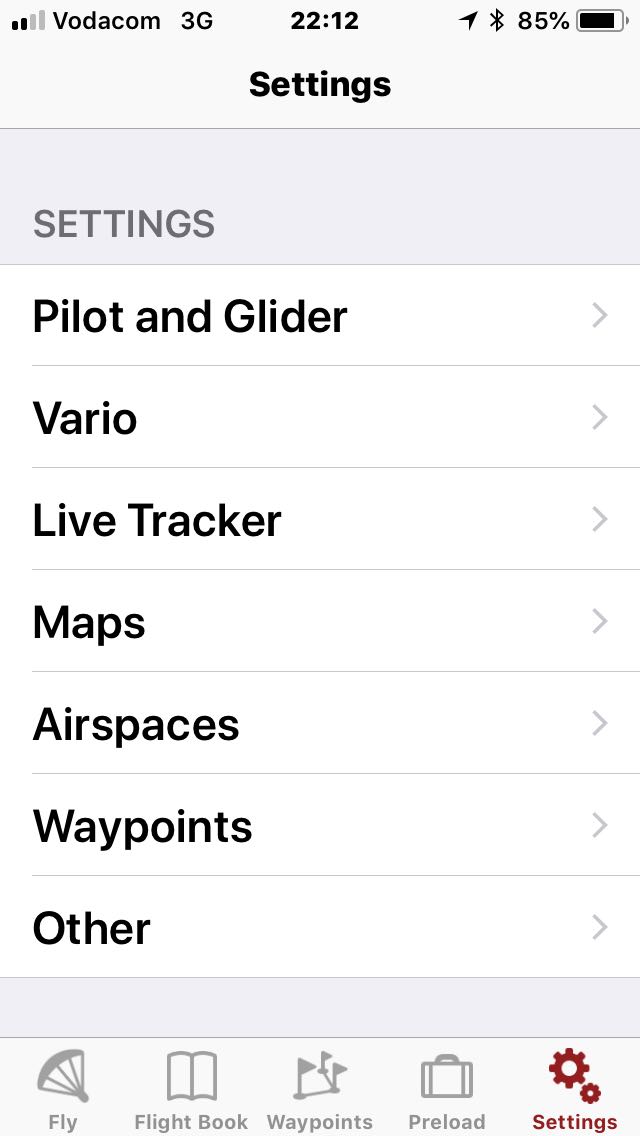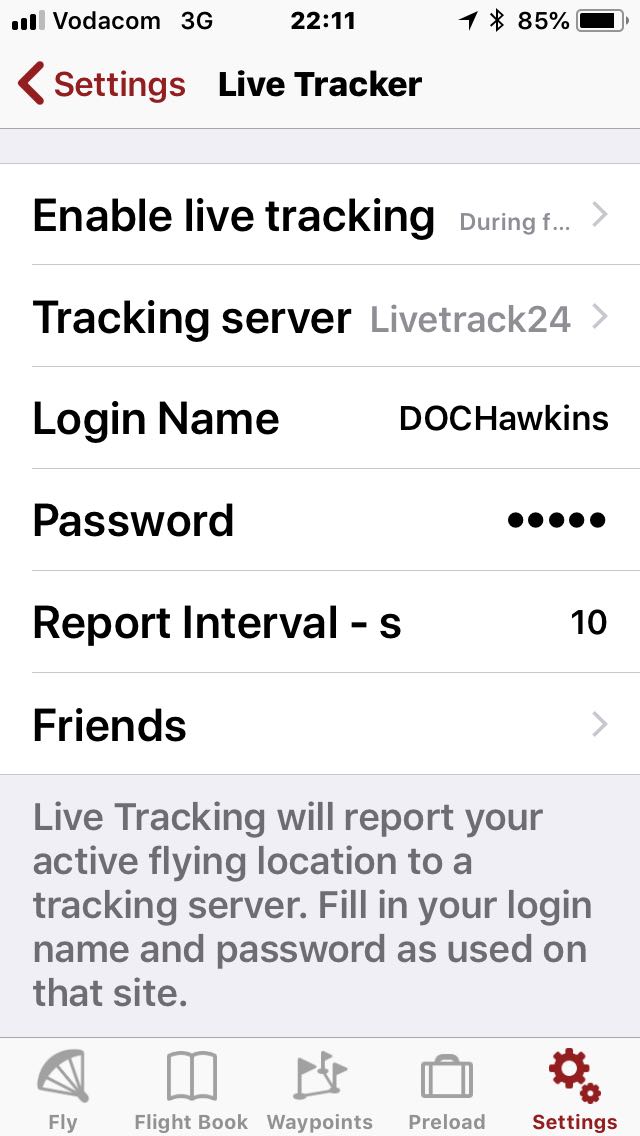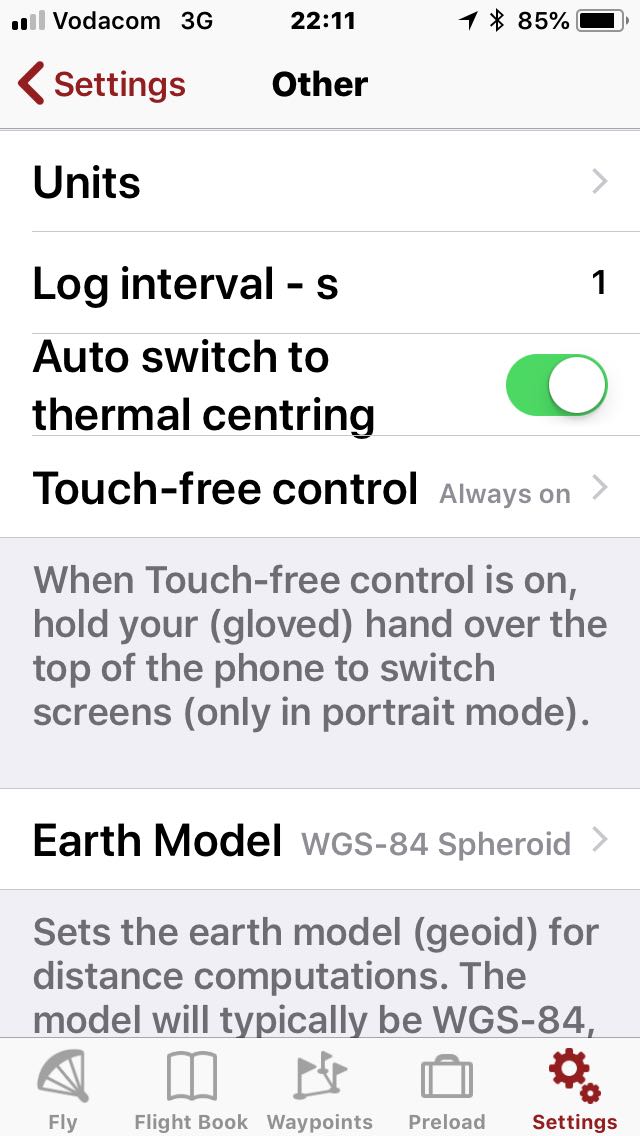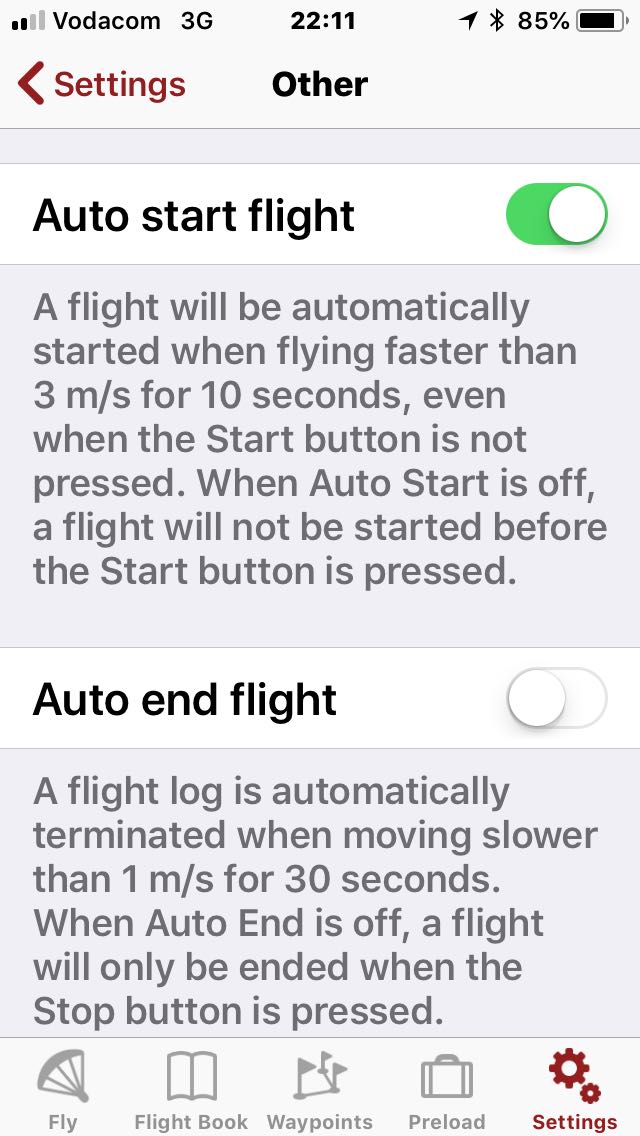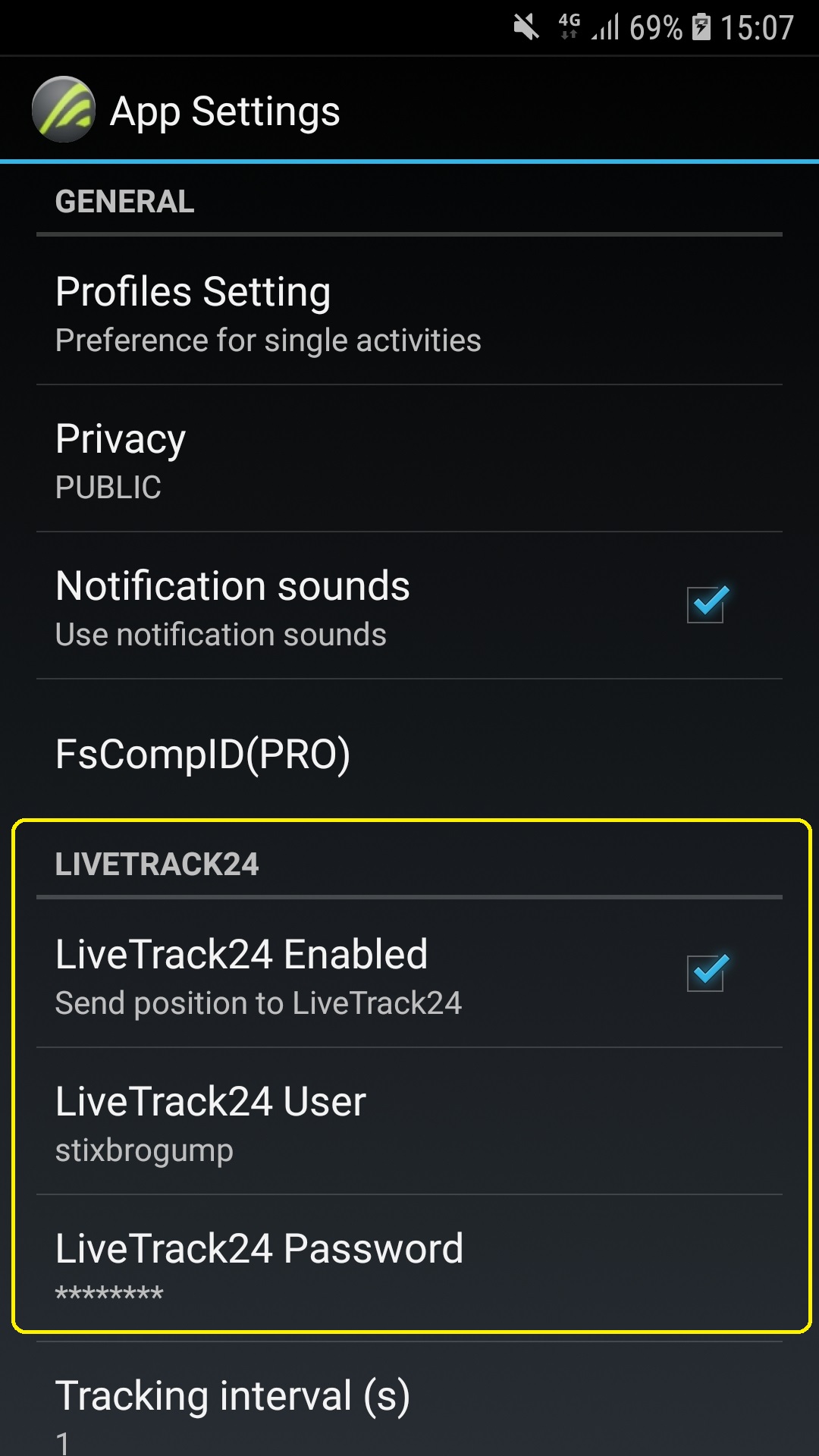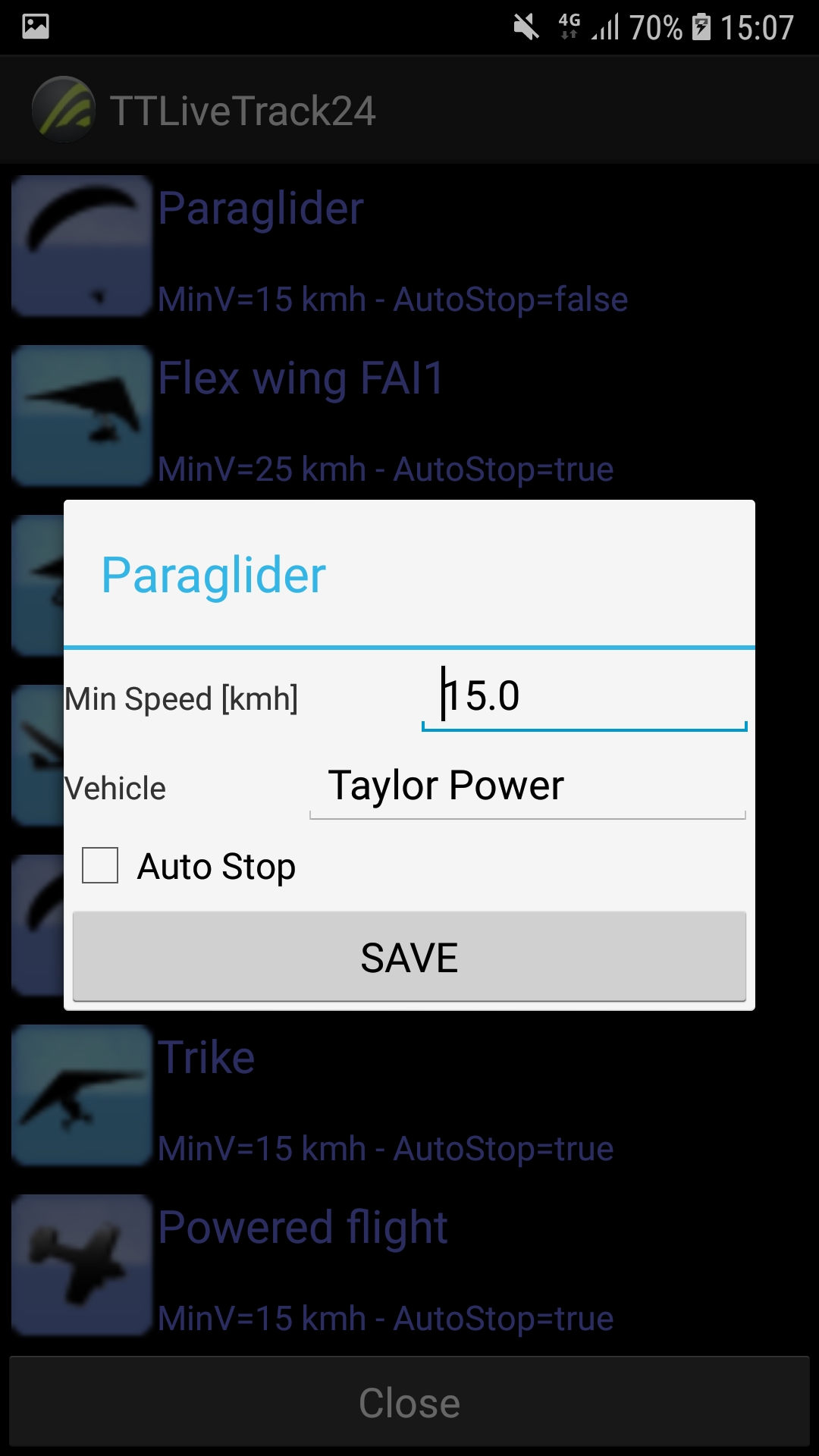Blog & News
Finalised scoring parameters 2018 - 2018-06-24 06:36
These are the agreed parameters that will be used for scoring in 2018FTV (fixed total validity rating): 20%
|
Parameter |
value |
|
id (scoring formula) |
GAP2016 |
|
min_dist |
2 km |
|
nom_dist |
30 km |
|
nom_time |
1 hour |
|
nom_launch - 70% of pilots |
0.7 |
|
nom_goal - 20% of pilots |
0.2 |
|
day_quality_override |
0 |
|
bonus_gr |
4 |
|
jump_the_gun_factor |
0 |
|
jump_the_gun_max |
0 |
|
normalize_1000_before_day_quality |
0 |
|
time_points_if_not_in_goal |
0 |
|
use_1000_points_for_max_day_quality |
0 |
|
use_arrival_position_points |
0 |
|
use_arrival_time_points |
0 |
|
use_departure_points |
0 |
|
use_difficulty_for_distance_points |
0 |
|
use_distance_points |
1 |
|
use_distance_squared_for_LC (leading coefficient) |
1 |
|
use_leading_points |
1 |
|
use_semi_circle_control_zone_for_goal_line |
1 |
|
use_time_points |
1 |
|
final_glide_decelerator (conical ESS) |
none |
|
no_final_glide_decelerator_reason |
none |
|
min_time_span_for_valid_task |
20 |
|
score_back_time |
5 |
|
scoring_altitude |
gps |
|
leading_time_ballance |
0 |
|
use_proportional_leading_weight_if_nobody_in_goal |
1 |
|
double_leading_weight |
0 |

 English
English Deutsch
Deutsch Français
Français Italiano
Italiano Español
Español Português
Português Ελληνικά
Ελληνικά Türkçe
Türkçe Dansk
Dansk Svenska
Svenska Suomi
Suomi Nederlands
Nederlands Polski
Polski Čeština
Čeština Magyar
Magyar Slovenščina
Slovenščina Afrikaans
Afrikaans Română
Română Ру́сский язы́к
Ру́сский язы́к български език
български език Cрпски језик
Cрпски језик Hrvatski jezik
Hrvatski jezik 中文
中文 עברית
עברית